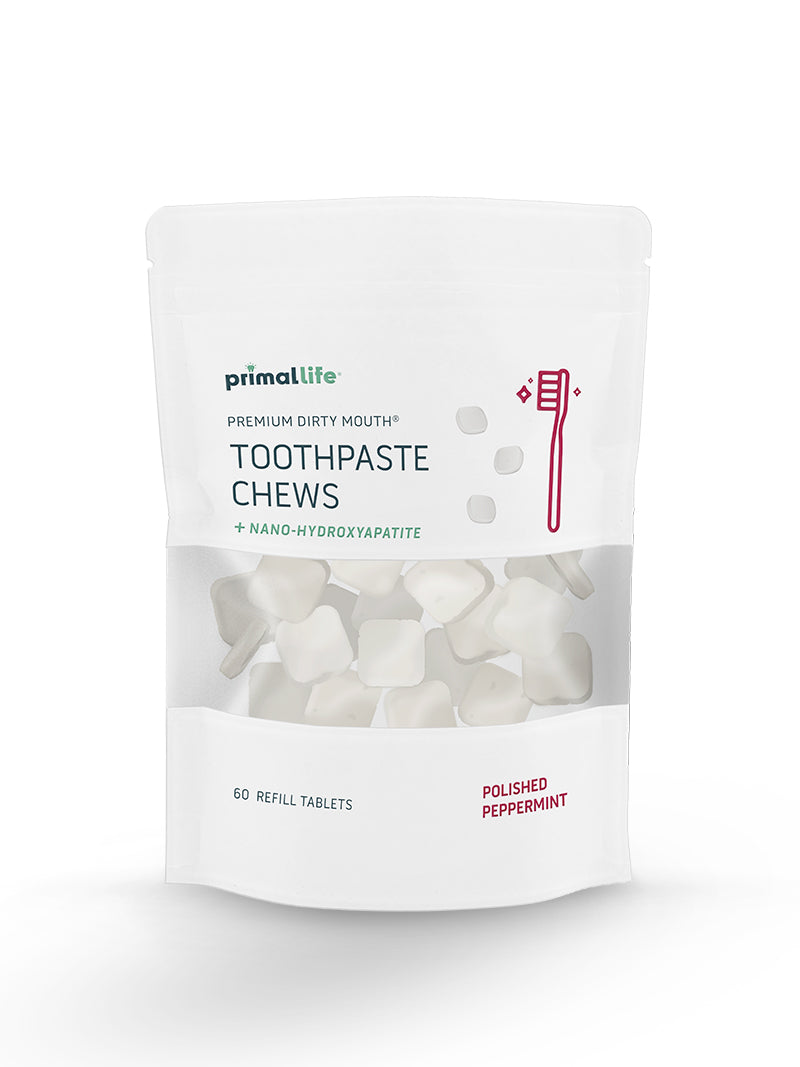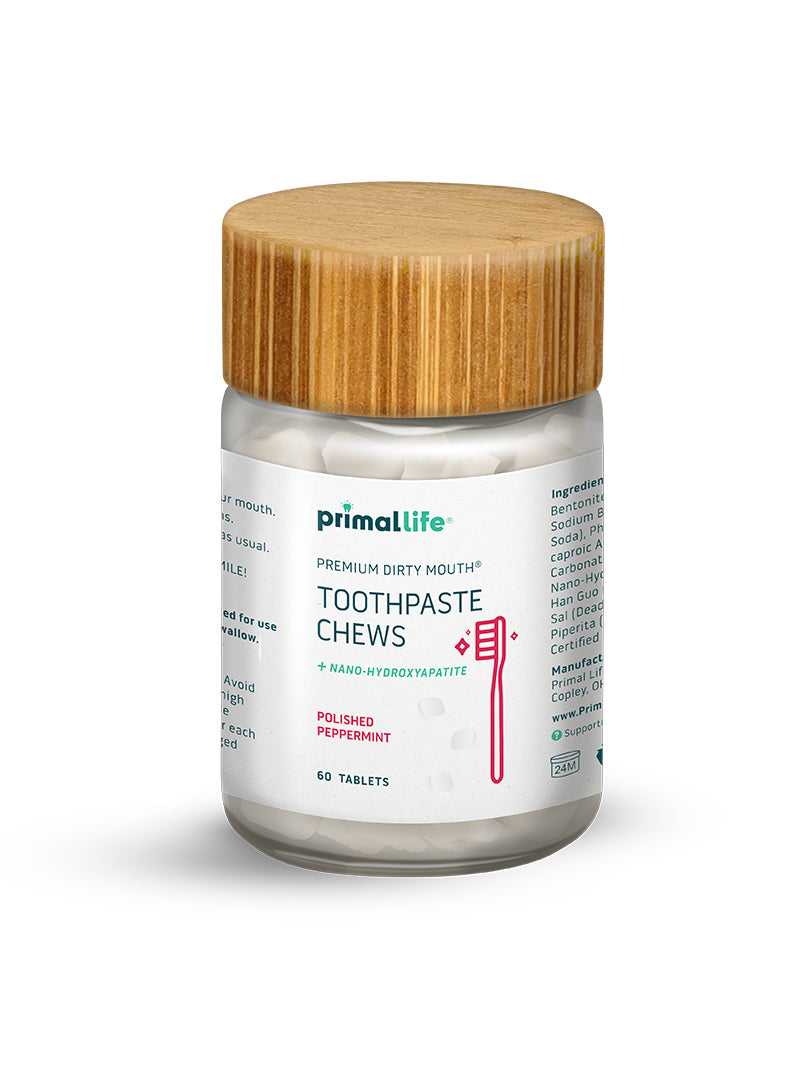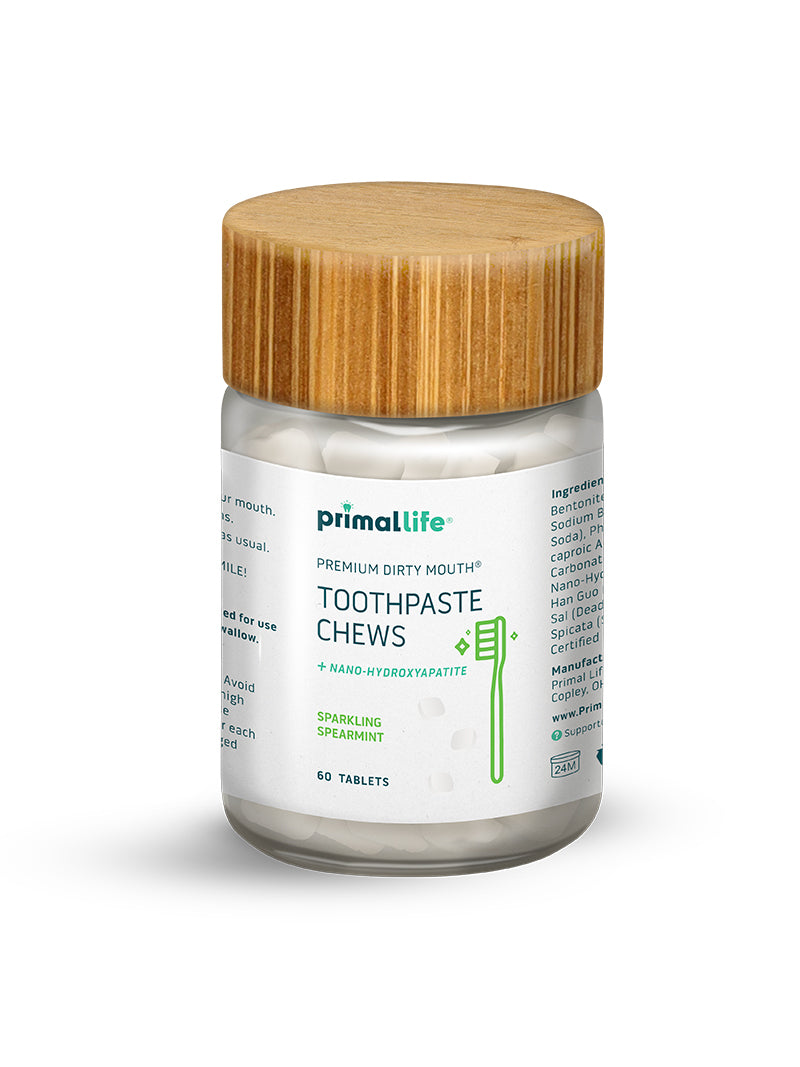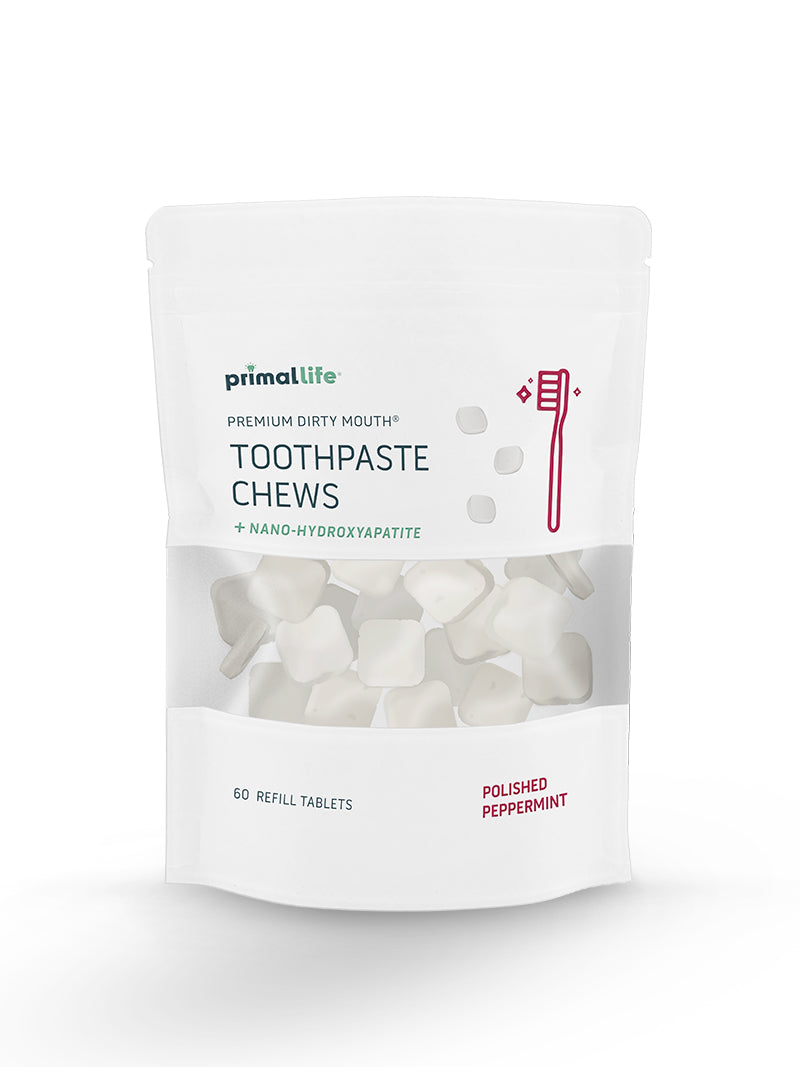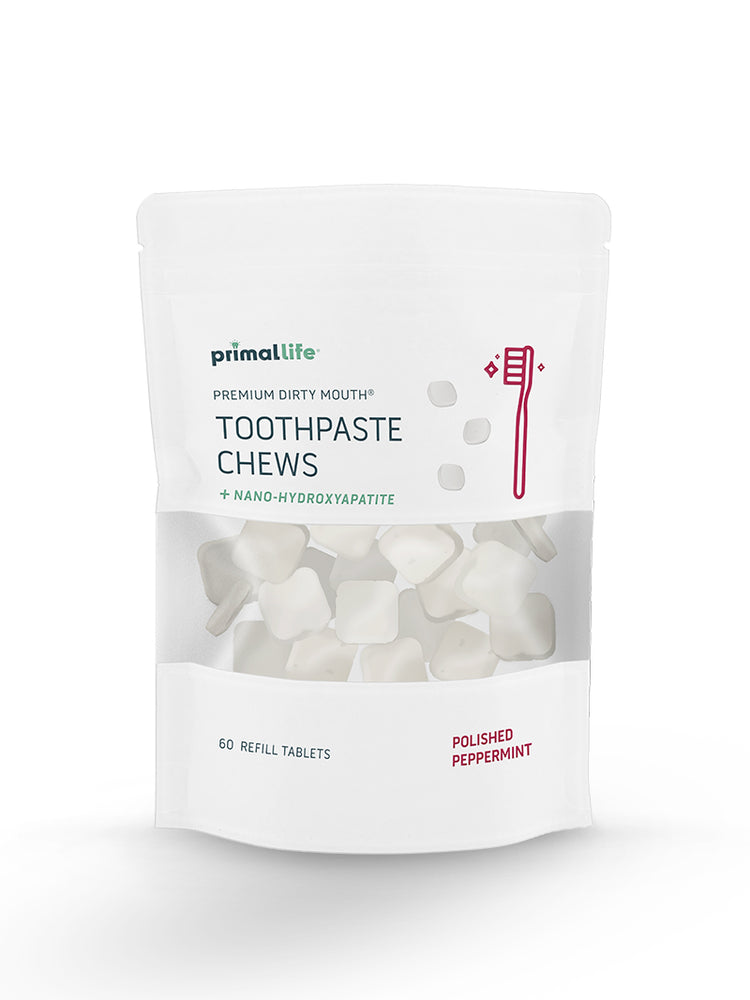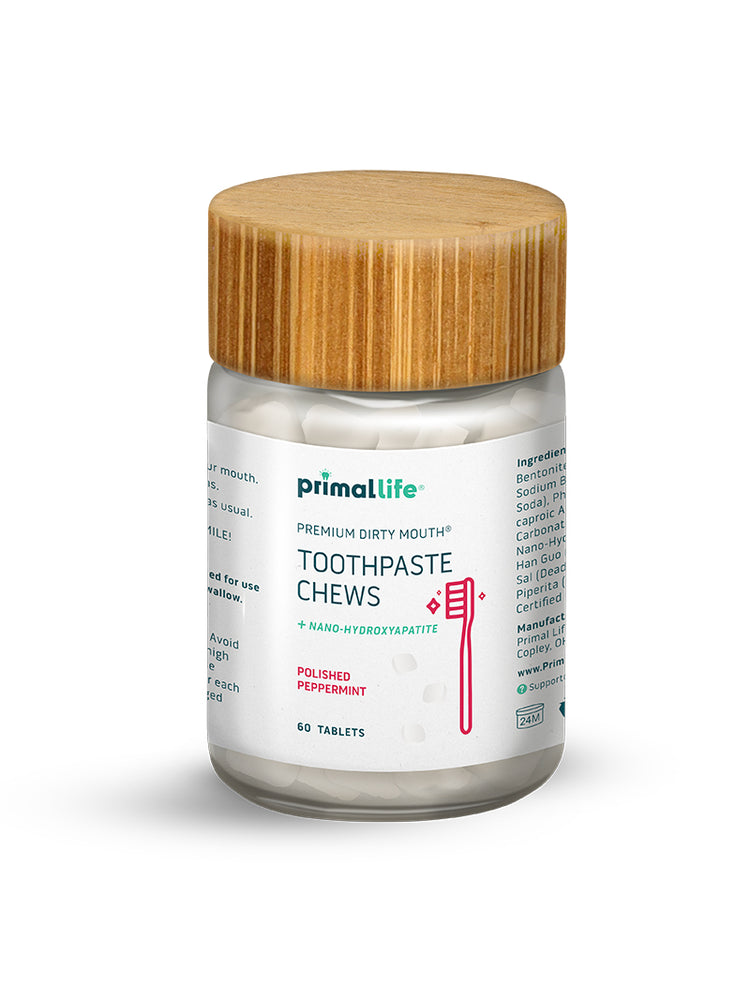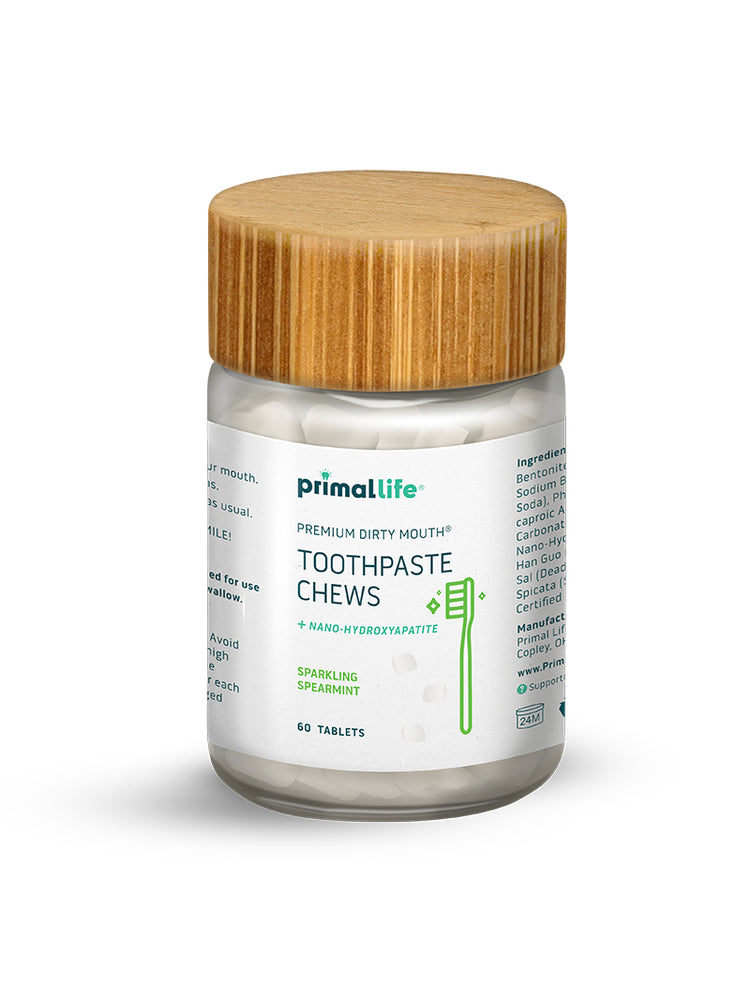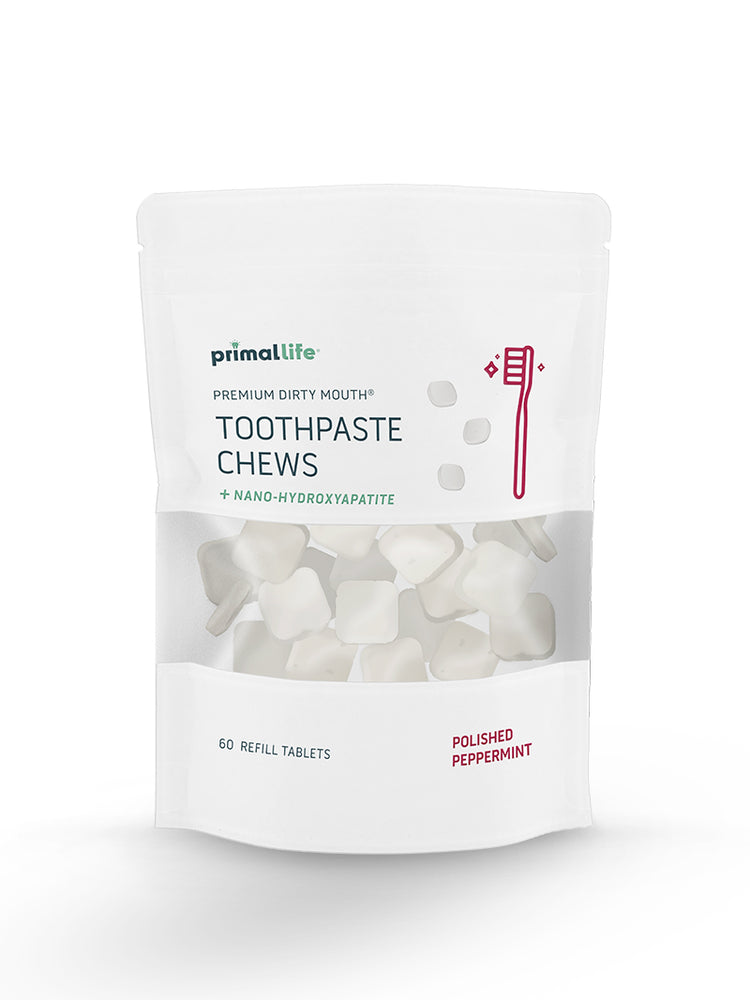Step-By-Step: Improved Real White Teeth Whitening System
YAY! And congrats! You've committed to improving your oral health naturally. We are so happy you are doing your smile and overall health such a well-deserved service.
We have a new and improved Real White Teeth Whitening device! We are SO excited for you to try it! Check out the quick video demonstration below to learn how to properly use the device. Happy teeth whitening!
Keep reading for a description with more information on how to turn your Real White Teeth Whitening System device on and off. You will also be able to learn how to select your desired treatment mode!
In order to properly use the device, it's important to understand what each treatment mode is used for! There are three treatment modes.
- The first mode is blue LED lights. Blue LED lights activate our Real White Teeth Whitening Gel, promote enamel remineralization, fight off bad bacteria, and more!
- The second mode is red LED lights! Red LED lights have been studied and proven promote gum health, improve blood circulation in the gums, reduce irritation and inflammation in the gums, and more!
- The third mode is DUAL light mode, with both blue LED lights and red LED lights! So, you can get two treatments in just ONE session!
How to: Turn the Device on
Now, you're ready to begin your treatments! To turn the device on, simply touch the power button until the lights turn on. Once you turn the device on, you can either 5 seconds until the device "locks" into your desired treatment mode, or you can continue to touch the power button until you've reached your desired mode!
Remember, the first mode is blue LED lights. The second mode is red LED lights, and the final mode is dual light mode with both blue and red LED lights!
How to: Select Your Mode
Next, you just have to understand how to select your desired treatment mode! Your desired treatment mode will program and "lock" in after just 5 seconds of you not changing it, and your 16 minute timer will start. So, once you've reached your desired treatment mode, remove your finger from the power button and wait 5 seconds for your mode to program and set! Refer to the demonstration video if you are still confused!
Once the mode locks in, you will not be able to change the treatment selection. If you choose to change the treatment once you have set the mode or end your session before the 16 minutes, you will need to press the power button for 1-2 seconds to turn the device off, then press the power button to turn the device on, and choose your color treatment.
How to: Use the Real White Teeth Whitening System Gel Pods
If you're having any questions about the gel pods, here's a quick tutorial on how to properly use them.
How To: Real White Gel from Trina Felber on Vimeo.
Still Confused?
If you are still confused about how to use your Real White Teeth Whitening System, do NOT hesitate to reach out! We're here to support you on your oral health journey! Contact us via email at support@primallifeorganics.com, and we will be more than happy to help you! (Please note, our Customer Service Representatives can take up to 48 hours to respond, but we will try to get back to you as soon as possible!)